It's FINALLY April! That means spring is on the way!
We are also back at school (face to face) on Wednesday of this week after being in quarantine for the past week and a half. It's a short week and then we are off for our Spring Break!
April 5-9, 2021
This week is calling for beautiful weather so we will definitely be taking our learning outside!
There will be lots of conversation about spring - what are signs of spring that we see? how do you know it's spring? what do you like about spring?
I created a new Religion pack for April where we will start exploring God's beautiful creations this time of year.
You can see more in my April - Religion pack on TpT.
Last spring, during distance learning, I created this fun book scavenger hunt. We will be using it tomorrow, again, as it's so easy to implement (it's our last day remote!).
You can download it for FREE by clicking the link below.
A new month calls for new choice boards!
This pack has 5 weeks worth of activities your students can do asynchronously (or even synchronously if you'd like). As I teach hybrid (face-to-face AND remote students at the same time) these are perfect!
I also created these fun digital (Google Slides) activities that are great to assign to remote learners or use on an interactive whiteboard in class!
We will also be continuing with addition.
There are lots of fun games and activities I will be assigning my students so stay tuned!
Here are my weekly plans if you'd like to download!
April 19-23, 2021
I hope everyone here in Ontario had a wonderful Spring Break! Now that we are back, schools in the province are back to remote learning.
Here are my plans for this week and some fun activities you may like to try!
Earth Day
I've prepped a simple Google Slides pack full of fun activities your students may like!
I asked the students to complete a fun project - take one item from the recycle bin (ask a grown up first) and turn it into something else!
We are also going on an Earth Day scavenger hunt....this is a FREE download in my TpT store!
Click the picture below to get your copy for FREE!
Last year we were also teaching virtually for Earth Day. Students could use paint or markers to design the Earth!
(The clipart is a free download from Creative Clips)
One of my favourite games to play with my students is Crack the Code!
I made one specifically for Earth Day this week if you'd like to check it out:
If you follow along with my weekly plans, you will see that we have been focusing on making our own books. All of these lessons can be found in my I Can Write #2 pack on TpT.
They are super simple to make even at home - all you need is a piece of paper! - and students LOVE these!). This week we made a pattern book about things we like to do. We talked a lot of about verbs (or actions), played a game of charades (I chose a card, acted it out and students had to guess what I was doing), then we brainstormed all of the things we like to do!
Our pattern book started with the sentence "I like to..." on each page.
I just added these cards in colour and b&w to my I Can Write #2 pack on TpT (and the bundle!) so be sure to redownload if you own that.
Here are my weekly plans if you'd like to download for free:
I'll be uploading more pictures as we complete activities this week so stay tuned!
April 26-30, 2021
Can you believe it's the LAST week of April already!?!?
When I sat down to think about what to cover for this coming week, I remembered how my students loved learning about our community for Earth Day! I showed them Google Earth on the screen and we found our school, then took a virtual trip around our community. Some of them knew where the grocery store their family shops at was, they could find their street, they even recognized our local park!
I wanted to continue with this spark so I planned a mini community helpers unit this week!
We will be talking about things we see in our community and making a map of our house, street, or part of our community. We will also be learning about community helpers - who are the people that help us? I made this Virtual Community Field Trip for my colleague last year and I'll be using it later on in the week to review and have fun with the activities included.
We used some activities from my Community Helpers DIGITAL unit.
We used Google Earth to take a closer look at our community! We found our school, local shops and fire station, church and even recognized some houses! The students loved this! Then we practiced drawing our own map of our community!
In writing, we are working on making a plan before we design and build. This tied in so nicely with our community helpers unit that we pretended we were architects and learned about landmarks from around the world. We then drew what kind of structure we wanted to build before using materials from our house (Lego, blocks, pasta, toothpicks, etc.) to build it!
We are continuing with subtraction (week 2). This week we will learn how to use a 5- or 10-frame to help us solve questions, work with a number line and solve word problems.
Such a fun (and super easy!) activity was to bowl! We had students bring 10 markers (we actually started with 5) and a small ball. Roll and knock over, write a subtraction sentence to show your thinking.
We finished our weekly alphabet lessons so now we have moved onto word families.
Last week we started with the -at family. Here's an idea of how I taught the lesson virtually:
I love the Word Family Tales books.
We read the book, then I use magnetic letters to play a fun game. Draw a house with the word family on top. Have students choose a magnetic letter and place it in front of the word family. Does it make sense? If so, write it in the house! How many words can you find?
I also assign these Word Family Google Slides activities for students to complete independently after the lesson.
We play Bingo each week - by far, my students are loving this Spring Bingo where they get to see the spinner on the screen! Everything is virtual so no need to print cards. I personalized each card so students open the file, find their name and play! Even the Bingo chips are included on the side to slide and cover!
You can find this game HERE if you are interested.
We are wrapping up our unit on subtraction (this is week 2). Here are a few fun lessons if you are looking for activities or games to play with your class:
We sang along with The 5 Little Ducks and learned what it means to take away.
Can you use your fingers to help you subtract?
We even traced our hands and made our own fingers to show our learning (ok, this was just too much fun not to do!).
We even went apple picking!
I printed some cute little apples to show students how we can move objects and take them away.
All of these activities and lessons are from my Subtraction in Kindergarten pack and Subtraction Mini Unit (Google Slides) pack.
Coming up for our writing lesson this week, we will be learning how to make a plan before designing a structure. Drawing and labeling our work is very important and this fun lesson will teach students to think first before designing, just like an architect or engineer!
I'm going to show them famous landmark pictures for inspiration (like the CN Tower right here in our city!), then have them think of a plan, draw/label it, then get to work building it with whatever materials they have at home! They can snap a picture of their finished work and send to me!
These cards and plans can be found in my I Can Write #2 pack on TpT.
In religion we listened to The Butterfly Song and made our own!
This activity is from my April Religion pack on TpT.
Here are my week-at-a-glance plans if you'd like to download :)










































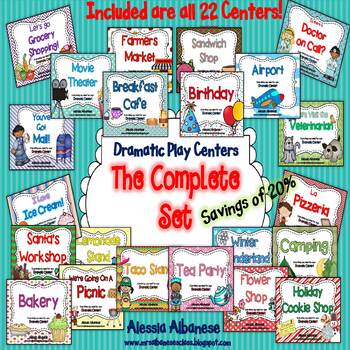
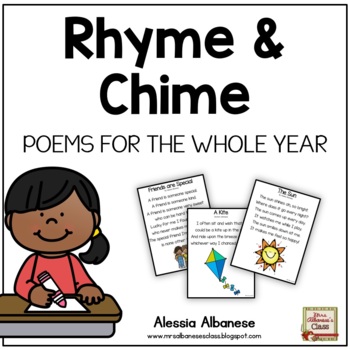
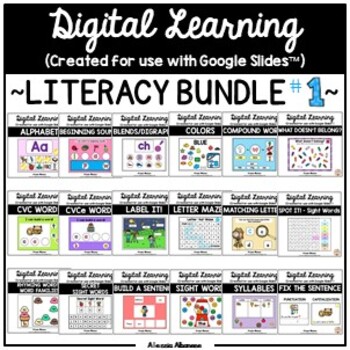
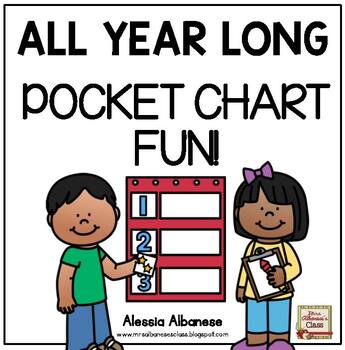
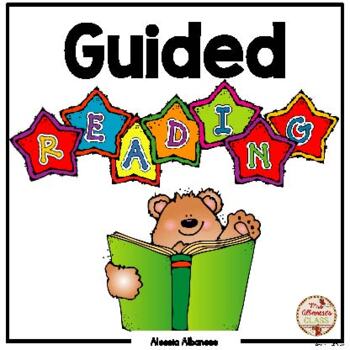
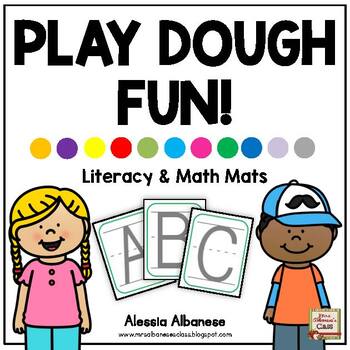
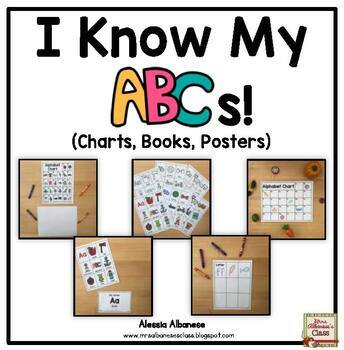
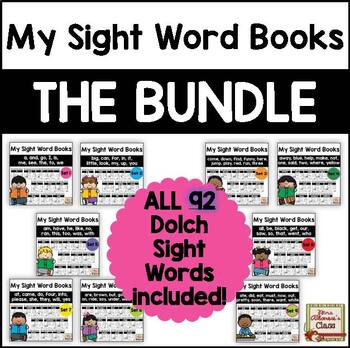
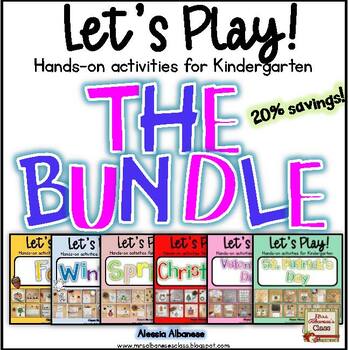
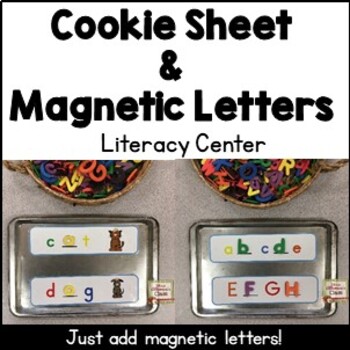
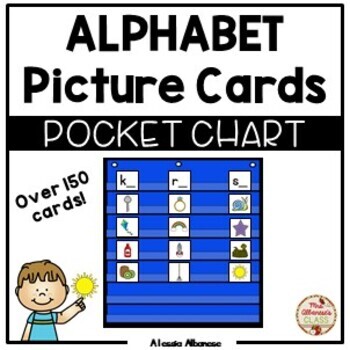
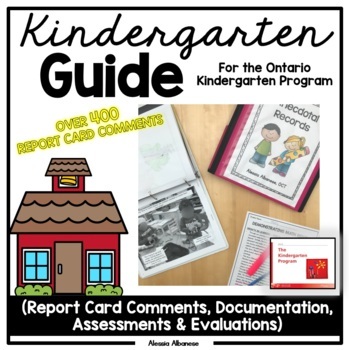




No comments
Thank you for visiting my site today. I love to hear comments and questions. If you read something that you want me to discuss with you via email, you can use the comment form at the top of my page.