I've had lots of teachers reach out and ask me about how I'm going about teaching and delivering lessons/activities starting next week so I thought I would answer them below.
There are lots of terms people are describing the current situation, such as Distance Learning, eLearning, Online Learning, etc. but I'd like to refer to it as Remote Emergency Learning as many of us were not able to prepare for this emergency situation.
WHERE DO I START?
This is a first for many of us so there are really no 'right' or 'wrong' ways of doing things. From speaking with some colleagues, I know we are trying to keep things "routine" as much as possible. Meaning that certain activities, such as our Poem of the Week on Mondays, will continue online.
So how am I planning for next week and beyond? Keep in mind that your board/union may have provided you with a more specific direction than this. We were told to plan for Literacy, Math and Religion (teaching in a Catholic School) with enough substance (lessons and independent work) for students equivalent to 5 hours total for the week.
Our itinerant teacher, who teaches Health and Phys. Ed., will also be contributing.
WHAT PLATFORM ARE YOU USING?
I'll be using Google Classroom (which we actually started back in September with the class). I created various Topics (or sections) -> Language, Math, Religion, Try This..., and Health/Phys. Ed. (itinerant teacher). See below for more details.
Each day I'll be posting 2-3 activities in any of the above areas combined.
I like to start with a "lesson" or directions to give to the students in that subject area. Then I go on to "assign" a task, which could be anything from a hands-on activity to a response sheet (can either be printed or written on paper at home). I'll share some examples I have planned for next week below.
Here are some questions I received this past week:
Here are some questions I received this past week:
HOW DO YOU PLAN YOUR WEEK?
I drafted a Week-at-a-Glance template which is editable if you wish to use it to plan ahead.
I'll be posting one literacy and one numeracy activity each day, keeping in mind that religion may also fall under literacy. Not all activities will have a "paper/pencil" follow-up.
I made these editable on Google Classroom for the next 4 weeks (and blank ones also).
These are available on Google Slides if you wish to download.
Click the picture below to download for FREE.
HOW ARE YOU TEACHING A LESSON?
I wish I could be in front of my students and model how to, but since that can't happen I've thought of a few other ways to reach them.
iPad videos
Our union has advised us not to film our faces directly, so I've opted for filming my hands! LOL!
The EA that works with me, Mrs. Chiovitti, suggested that I take an iPad and have it on the edge of a table (kitchen table, coffee table) with camera sticking out. I put a heavy flashlight on it so it doesn't fall when recording.
I set up my materials, or book to do a read-aloud, underneath and this leaves my hands free to move things around while talking.
Honestly, this is the EASIEST way of filming a short lesson! I did a 2 minute math lesson introducing 3D shapes!
I record the video (using the camera function on the iPad), upload it to Google Drive and then attach it directly onto Google Classroom.
Voila!
My math lesson!
Remember that these types of lessons are quick, simple and to the point. I would say 2-3 minutes is great! Anything longer than that is difficult to upload. You can always post another short video during the week building upon this one!
I won't be doing this daily (maybe 1-2 times per week) but it's certainly a great way to connect with your students. I opted for this way instead of a live version (Google Meet) so that students can watch it several times.
I also did this for a read aloud.
*Note: Most publishers allow teachers to record themselves reading a book; however, you may need to say "with permission from...(i.e. Scholastic)" before reading.*
Online Resources
Your lessons may be guiding the students to a wonderful song, story or online resource!
Parent Instructions
I may also just provide a simple attachment (such as a poem, picture, etc.) and suggest questions or activities for parents to do with their children.
WHAT ACTIVITIES ARE YOU PLANNING?
As I mentioned above, our focus is primarily on literacy and math, along with religion.
Here's a breakdown of how I'm planning for the week:
*Although many activities may have a Black Line Master (BLM) printable template assigned, it is not necessary to print that attachment. Students can also draw their findings on a blank scrap paper.
CAN YOU SHARE SOME SAMPLE LESSONS/ACTIVITIES YOU ARE DOING NEXT WEEK?
Sure! As you can see from above, our K team has structured the week as similar as possible to our school day!
Here are some sample lessons/activities:
LITERACY
MONDAY -> We always start the week with a "Poem of the Week". I'll be posting a new poem each Monday and parents can help their children read the poem as well as do several things with it (i.e., find sight words, how many syllables, etc.). I've included a parent tip sheet outlining the many activities they can do with the poem (included in the pack)!
You can find poems for the whole year, as well as the parent tip sheet, in my Rhyme and Chime Pack on TpT.
I've also asked students to use a class favourite....Fluency Cards for Choral Reading. Students love to choose a card and read the poem in a funny voice! We encouraged students to choose 4-5 cards and say the poem in different ways.
TUESDAY -> We wanted to find a way to connect with the students so each week, one of the Kindergarten educators will video tape herself reading their favourite children's book! Students can draw/write about their favourite part of the story or a specific/guided question may be asked.
Here's an example of the template:
*Template is provided but students may draw/write on paper instead.*
WEDNESDAY -> Outdoor Exploration Day! Get outside and search for items in your front/backyard! Guided question for students to find items in nature and draw/write.
Here's an example of the template:
Click the picture below to download a whole bunch of templates you can use for "Outdoor Exploration" day!
*Template is provided but students may draw/write on paper instead.*
THURSDAY - We may post online videos and links to fun games, suggestions on literacy games to play using magnetic letters/sight words/objects around your house
*Template MAY BE provided but students may draw/write on paper instead.*
FRIDAY -> "PHOTO FRIDAY" My amazing colleague (Ms. Cipollone) came up with this one! Students are encouraged to take a picture/draw about their favourite thing they did with their families this week! Educators will be sharing one photo also!
*Template is provided but students may draw/write on paper instead.*
MATH
MONDAY -> We thought of starting the week with a 2-3 min. teacher video explaining the focus in math for the week (i.e., Next week I'll be focusing on 3D figures). Students are then encouraged to use materials they have at home to support the lesson.
*Template is provided but students may draw/write on paper instead.*
TUESDAY/WEDNESDAY/THURSDAY -> Educator will provide a read-aloud, video taped explanation, PP presentation, online link, etc. Students are then encouraged to use materials they have at home to support the lesson.
*Template is provided but students may draw/write on paper instead.*
FRIDAY -> "Math Game Friday" - create a math game using materials you have at home! Document your work (draw a picture, photo, etc. and explain how to play). Ideas include: counting objects around your house (how many doors do you have?), sorting items (i.e., socks), creating different patterns, surveying your family (use Facetime to reach more people!), etc.
I am taking pages from many of my math units from TpT. I'm saving the pages I like as individual PDFs for students to use at home.
See below for an easy HOW TO.
You may want to check out my Kindergarten Math Bundle - links for each math unit are included!
Some examples for next week's focus on 3D Figures include:
These are PDF pages taken from my 3D Figures Math Unit on TpT.
RELIGION
We will be integrating Religion with other areas we are focusing on. Next week is Holy Week so extra activities were provided. There are lots of wonderful videos on You Tube from "The Beginner's Bible" that we often show in class if you don't have a children's Bible at home to read from.
Here's a You Tube video and FREE Palm Sunday worksheet you can provide to your students:
You can also encourage your students to create their own palm out of green construction paper (or white paper and colour it), wave it on Palm Sunday and say "Hosanna!"
TRY THIS...
I made an extra section/topic on my Google Classroom page for additional activities I find that students might like to try at home! Here I'll be posting links to fun provocations, simple science experiments, online songs/videos/colouring sheets, etc.
An example would be this fun online colouring website my friend shared with me - you may want to share it with your students:
Here's a picture of the tulip I coloured!
***A NOTE ON COPYRIGHT***
Almost all publications have copyright restrictions in place and you must respect and abide by the terms of use. You should read the fine print and if you are unsure of something, reach out to the author and ask. Given these extreme circumstances, many authors have changed their TOU (Terms of Understanding) so you may want to check with them first before using their resources.
A resource doesn't have to be marked as "digital" to be used online. Almost all of the activities and worksheets I use are PDF! A PDF document can be viewed on almost every device. Students won't, however, be able to manipulate them, meaning they are not editable. They can write their responses on a piece of paper or download the PDF, print and write directly on it. You can also opt to have students use Google Docs/Forms to record responses that go directly to the classroom teacher.
HOW DO I SHARE A PDF WITH MY STUDENTS?
I think this was the number one question I had this week!
Please do not share the entire file with your students! Most files are meant for teachers so you will probably want to extract only the pages you need for your students.
Here's how you can easily extract only those pages you need
(these steps are taken from Mrs. Beattie's Classroom Blog):
1) It is possible to extract a single page or several pages from a protected PDF legally and without breaking the terms of use. Using a web page to "unlock" a file is illegal under copyright terms.
2) You can "print" the pages you require as a PDF document.
First, ensure that you are opening the PDF file using Adobe Reader and not your browser window. To do this click on "Open in Adobe Reader"
3) Once the file is open in Adobe, select "Print" and choose the page (or pages) you want to use. Be sure the printer selected says "Print to PDF" (as you don't want to actually print out those pages!) and then press the print button. You'll be prompted to name the new file and decide where you'd like to save it.
*Just remember that you can share these resources to your students using a secure platform (i.e. Google Classroom, D2L, etc.). They are NOT meant to share with other educators or classrooms or on public websites accessible by all.*
HOW WILL YOU COLLECT STUDENT WORK?
We sent out this parent letter the other day outlining how the next few weeks will work.
We have asked parents to submit 1-2 photos of their child completing the work/final product (in which they may choose whichever activities completed throughout the week) and submit them to the educators either through e-mail or directly on Google Classroom.
We encourage parents to take pictures of their children completing the given tasks if possible.
You can click the picture below to download the FREE & EDITABLE parent letter outlining distance learning expectations.
If you wish to use the same font as I did, download KG Primary Penmanship - free for personal use.
HOW DO YOU ASSESS?
This is a quote directly from Growing Success - The Kindergarten Addendum, p. 6.
When parents send us their child's work, we can reflect on what the child was interested in, how he/she went about the given task, and next steps (to plan ahead to next week).
We also want parents to reflect with their child when choosing 1-2 photos of their work for the week. At school, we often conference with each child, asking him/her to choose a few pieces of their "best work". When I took the Kindergarten AQ courses with Joanne Babalis years back, I enjoyed learning about this and adapted it for my program.
These are guiding questions for parents to ask their child for each of the 1-2 pieces they submit weekly to the educators:
For math, I attached instructions on what I would like the students to do:
- watch the video I made (I uploaded to Google Drive and attached it directly - super easy!)
- read the poem (this is a one page PDF I extracted directly from my 3D Figures Unit)
- complete worksheet (or draw your own) - also a one page PDF I extracted directly from my 3D Figures Unit
For Religion (I posted this Friday as a trial mainly for myself!):
- I read the Palm Sunday passage from a Children's Bible (again, uploaded to Drive and attached directly to Classroom)
- I attached the follow up writing sheet (which is FREE to download, see above)
One tip I want to leave you with....stay calm and if you get on a routine like we did, it will make life easier for your students (and families!) and yourself!!!
CAN YOU SHARE YOUR WEEKLY PLANS?
Sure!
Click on the pictures below to download.
WEEK 1
What are 3D Figures?

WEEK 2
Fun with syllables!

Sight word games!

The Little Seed art activity
Learning about addition!
All of these activities (and more!) are from my Addition in Kindergarten pack on TpT.
Week 4
How many are hiding under the cup?
Week 5
Choose a sticker, sound it out and write the word!
Learning about subtraction with the 5 little ducks!
This activity is from my Subtraction in Kindergarten pack on TpT.
HOW WILL YOU COLLECT STUDENT WORK?
We sent out this parent letter the other day outlining how the next few weeks will work.
We have asked parents to submit 1-2 photos of their child completing the work/final product (in which they may choose whichever activities completed throughout the week) and submit them to the educators either through e-mail or directly on Google Classroom.
We encourage parents to take pictures of their children completing the given tasks if possible.
You can click the picture below to download the FREE & EDITABLE parent letter outlining distance learning expectations.
If you wish to use the same font as I did, download KG Primary Penmanship - free for personal use.
HOW DO YOU ASSESS?
This is a quote directly from Growing Success - The Kindergarten Addendum, p. 6.
When parents send us their child's work, we can reflect on what the child was interested in, how he/she went about the given task, and next steps (to plan ahead to next week).
We also want parents to reflect with their child when choosing 1-2 photos of their work for the week. At school, we often conference with each child, asking him/her to choose a few pieces of their "best work". When I took the Kindergarten AQ courses with Joanne Babalis years back, I enjoyed learning about this and adapted it for my program.
These are guiding questions for parents to ask their child for each of the 1-2 pieces they submit weekly to the educators:
WHAT DOES YOUR GOOGLE CLASSROOM SET UP LOOK LIKE?
I set up 4 "Topics" or sections to keep myself organized! The Phys. Ed. (itinerant) teacher also made one for herself. You can see your Topics by clicking the "Classwork" tab on top.
I created a new "assignment" -> 1 for Literacy and 1 for Math each day (choose however many assignments you would like to create)
I like to name each assignment with the Topic and date -> for example, tomorrow's literacy assignment will be posted under "Literacy -> Monday, April 6", math -> "Math -> Monday, April 6"
For Literacy (Monday) I added only the page of the poem we chose, the Choral Reading Fluency Cards, and the Poem of the Week info page for parents.
I also scheduled it to post Monday morning (so if you are super organized and have your week planned out, you may like that option!)
- watch the video I made (I uploaded to Google Drive and attached it directly - super easy!)
- read the poem (this is a one page PDF I extracted directly from my 3D Figures Unit)
- complete worksheet (or draw your own) - also a one page PDF I extracted directly from my 3D Figures Unit
For Religion (I posted this Friday as a trial mainly for myself!):
- I read the Palm Sunday passage from a Children's Bible (again, uploaded to Drive and attached directly to Classroom)
- I attached the follow up writing sheet (which is FREE to download, see above)
DO YOU SET ASIDE "CONFERENCE" TIME DURING THE WEEK?
This was asked of all teachers, so yes, we will be conferencing with parents. Instead of setting aside a couple of set hours/days to conference, we felt it was important for parents to work with their child on the assignments whenever they can. That being said, we made ourselves available throughout the week by e-mail. If parents need to reach us, they can e-mail us and we will get back to them as soon as we can. They may request a follow-up phone call, touch base re: a question, etc.
CAN YOU SHOW ME WHAT AN ONLINE LESSON LOOKS LIKE?
As I mentioned above, lessons can be done in a number of ways!
If you'd like to video record yourself 'teaching' a lesson, take a look at my 2 minute math video which will walk you through some things:
CAN YOU SHARE YOUR WEEKLY PLANS?
Sure!
Click on the pictures below to download.
WEEK 1
What are 3D Figures?

WEEK 2
Fun with syllables!

Sight word games!

WEEK 3
Earth Day craft!
The Little Seed art activity
Learning about addition!
Students used dominoes to build an addition sentence.
All of these activities (and more!) are from my Addition in Kindergarten pack on TpT.
Week 4
How many are hiding under the cup?
Science experiment -> Pencils in a bag!
Week 5
Choose a sticker, sound it out and write the word!
Learning about subtraction with the 5 little ducks!
This activity is from my Subtraction in Kindergarten pack on TpT.
Here's our Mother's Day craft...click the picture below if you'd like to download for free.
Week 6
Week 7
Week 8
Get outside! Use chalk to draw letters and then paint them with water or spray them away!
We played "What's in My Bag?"
We learned how to use money to pay for items when we go shopping!
Then we had students set up their own store at home!
We played money drop!
You can find all of these coin activities in my Canadian Coins in Kindergarten Pack on TpT.
Fine motor game - "Piggy Bank Minute to Win It!"
WEEK 9
We went on a virtual field trip to the Bird Kingdom! My teaching partner, Mrs. De Franco, created this virtual Google trip and the students loved it! You click on a bird and it takes you to another slide giving you information! Lots of clickable links and activities.
We also asked the students to visit National Geographic Kids - Birds website, choose a bird that they are interested in and write about it!
Click here to download the research paper for FREE.
We introduced how to tell time!
What Time Is It, Mr. Wolf?
Students used Google Slides to build a clock!
You can find this in my Telling Time in Kindergarten - Digital Learning Mini Unit on TpT.
They also matched the time to the correct hour and half hour using Google Slides.
Math Game Friday: Roll and Dot game
WEEK 10
Our students received their Flat Teachers this week! I wonder how many places I will go?
We learned how to read digital time and show it using an analog clock!
Students were encouraged to build their own clocks using rocks and other items around their house!
How long is a minute? Since we are still learning about time this week, we are exploring how long a minute actually is! What can you do in one minute?
Here's a fun craft students can try all about day and night!
Math Game Friday: Matching Socks
WEEK 11
Here's our Father's Day craft (it's the same layout as the Mother's Day one). Click the picture below if you would like to download it for FREE!
Rainbow Name - All about Me!
Students can create this fun rainbow name activity using words to describe themselves!
My Daddy Poem: Google Slides
I created this poem on Google Slides and students can move words from the bottom into it!
Or they can think of their own and type them in!
You can find this in my June Poems for Digital Learning on TpT.
We are going on a virtual field trip around our community!
You can find this Virtual Community on TpT if you're interested!
Probability!
This week we are going to explore probability! We are introducing the words likely, unlikely, certain, possible, impossible. Listen to this fun story I wrote!
We had the students play this fun flip a coin probability game - it's included in my
WEEK 12
It's our LAST WEEK of Distance Learning! YAH! We made it!
This week we are going to have some fun learning about Canada!!!
 |
| (My colleague, Mrs. De Franco, made this virtual field trip for Google Slides) |
Here's a story all about Canada that I wrote a few years back!
You can watch it on You Tube or download it for FREE from my TpT store (click the picture below).
We also showed our students many different Canadian symbols and had them write the various animals!
You can download this activity (ready for Google Slides) for FREE by clicking the picture below.
We created a special End of Year Memory Book (Google Slides) for our class!
I used this template if you'd like to check it out.
We also read the story Oh, the Places You'll Go (Dr. Seuss) against a green screen to celebrate our
Year 2 students moving to Grade 1!
I hope you have a wonderful summer! Check back during the summer months where I will be sharing with you blog posts all about different math units I teach!



























































































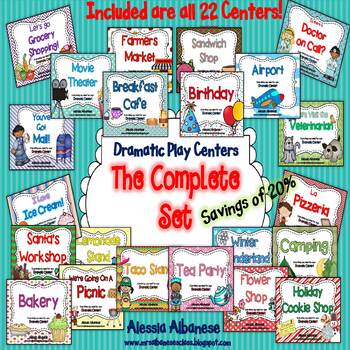
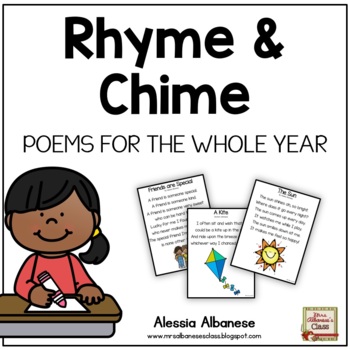
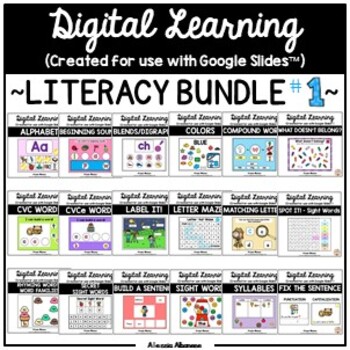
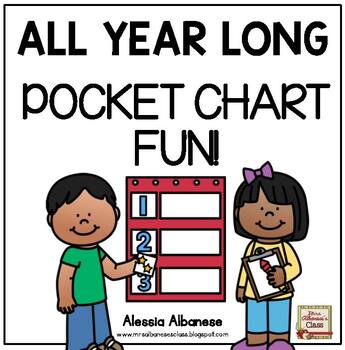
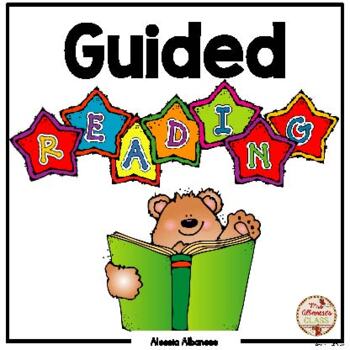
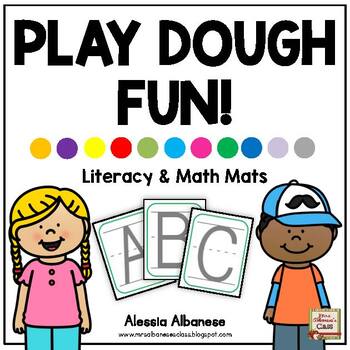
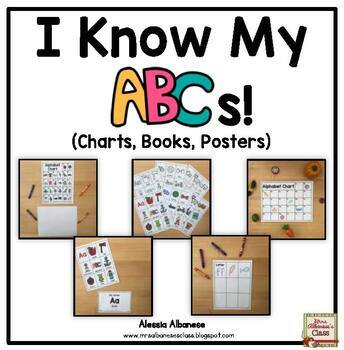
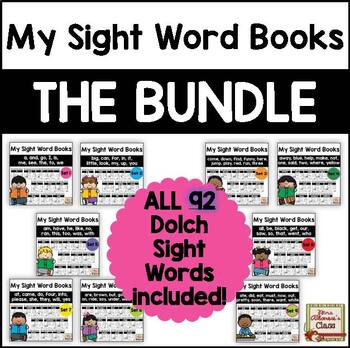
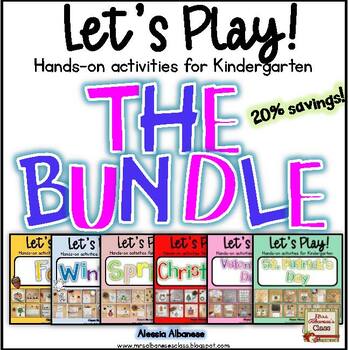
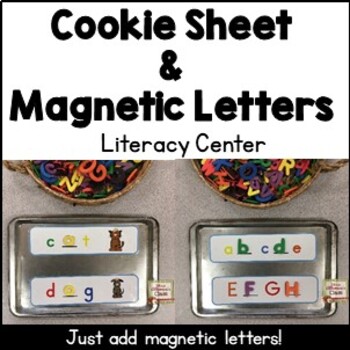
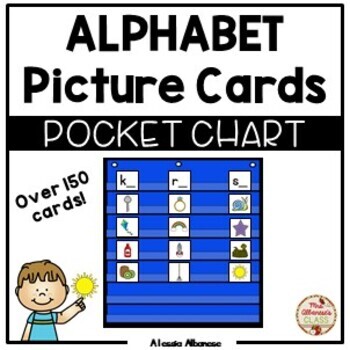
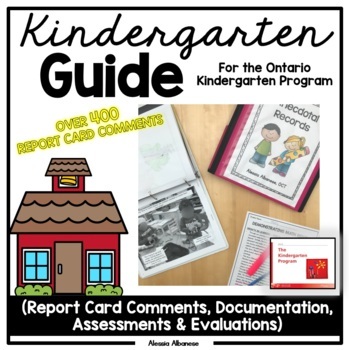




Thank you so much for sharing this! I love your stuff!
ReplyDeleteHow do you deal, or what do you recommend for students who do not have internet access?
Ohhh that's a tough one! I would suggest calling and checking in on that family however often (1-2 times/week) if possible. Guide them through some things they can do at home - reading books, rhyming, sight words (etc.) and using materials they have around the house to explore math (i.e. counting, sorting socks, making a graph/survey, building and documenting work, finding 2D and 3D shapes around house, etc.). Hope that helps!
DeleteYes! Thank you!!
DeleteHi! Love your ideas and thanks so much for sharing!!! How are you having students share their "photo Friday" work?? I love this idea but don't know the best way to collect this work in a manner that the students would be able to see each other's work. Any suggestions on what you are doing would be great! Thanks!!
ReplyDeleteHi! We are asking to submit a photo (or drawing) of the best thing that the student did with their family during the week. They attach it directly to Google Classroom (we set it up as an "assignment") or they can e-mail it to us. We will also be posting our favourite photo of us with our families from the week! Template will be provided if parents wish to print but not mandatory. I'll be posting the template here soon as a free download :)
Delete