I thought I was tech savvy before all of this quarantine and distance learning happened.
Boy, was I ever wrong! There's sooooo much to learn out there!
So I have made it a goal of mine to try and learn some new (and manageable) things - because let's face it - between prepping and planning for distance learning, communicating with my students/parents, working with my own kids at home and, oh, you know, daily household chores (like cooking AHHHH!) it's TOUGH!!!
I'm tackling using Google Slides as a way of both teaching lessons and allowing students to practice skills.
This week we are starting with addition as a focus in math.
I created a fun, interactive "Distance Learning - Addition" Google Slides activity and just uploaded to TpT if you'd like to check it out.
Students can drag the images to the middle, count and type the answer.
FUN!
Here are a few other ones if you'd like to check them out:
This past week we started our "Photo Friday" activity -> each Friday we ask all students in our class (as well as educators!) to upload a photo of their favourite activity they did with their family.
This week we are starting with addition as a focus in math.
I created a fun, interactive "Distance Learning - Addition" Google Slides activity and just uploaded to TpT if you'd like to check it out.
Students can drag the images to the middle, count and type the answer.
FUN!
Here are a few other ones if you'd like to check them out:
I posted a picture of myself and my children playing board games (for privacy issues I just added the game picture in the editable Google Slides to download for other teachers).
Students can upload photos with or without their faces - we let parents know that the slideshow is only visible to students in our class.
The feedback has been amazing! Students and parents love this idea as a way to stay connected and see what our friends are doing while staying home. We will be doing this every Friday!
I've had a lot of requests to upload the Google Slideshow so you can try this with your class too.
It will prompt you to make a copy first so be sure to save/name it where you remember.
Click the picture below to download this Google Slides activity for FREE.
This is what it looks like when you add a slide and input your photo/writing.














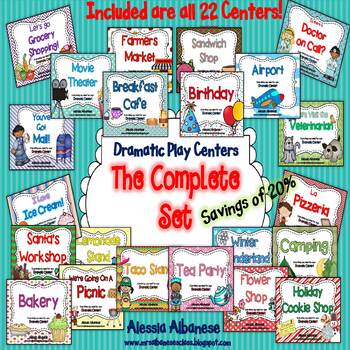
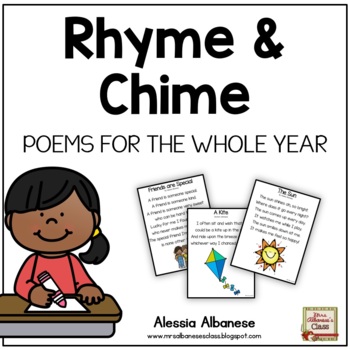
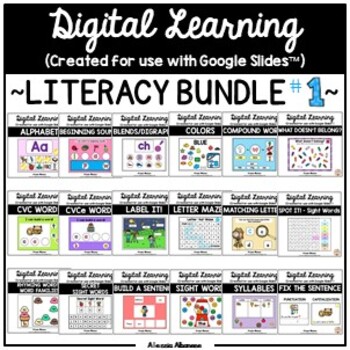
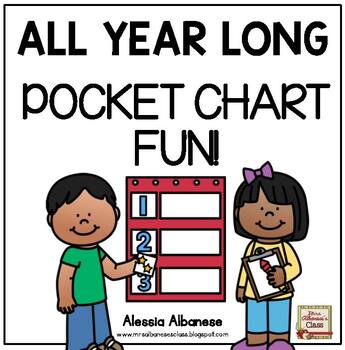
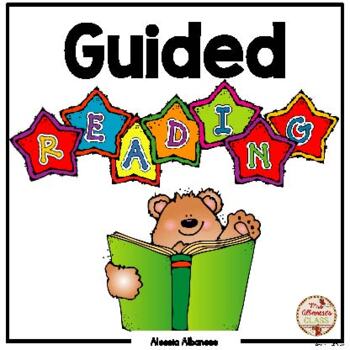
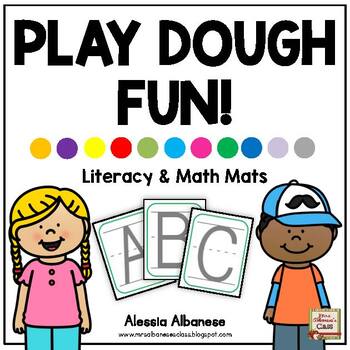
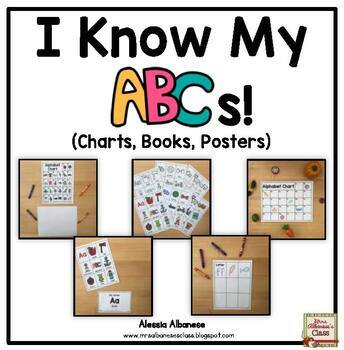
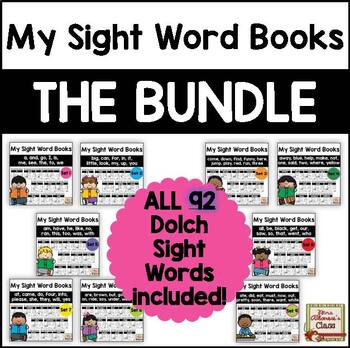
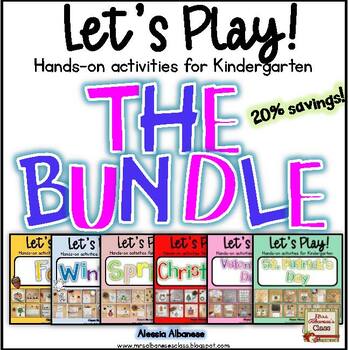
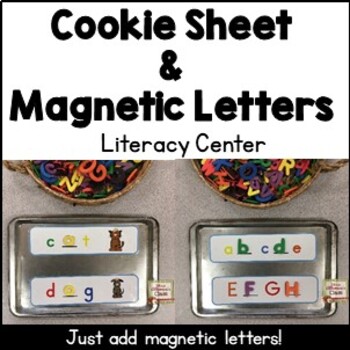
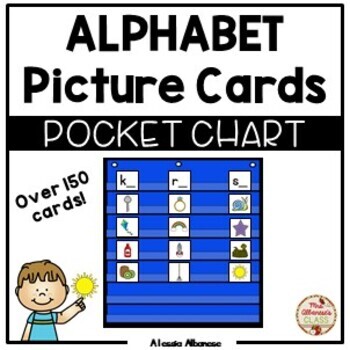
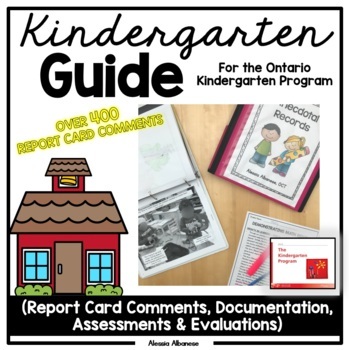




No comments
Thank you for visiting my site today. I love to hear comments and questions. If you read something that you want me to discuss with you via email, you can use the comment form at the top of my page.